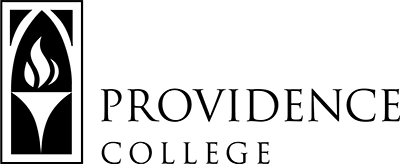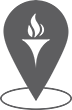Help your department work efficiently, remotely – Microsoft Teams

With the current remote-work situation, Microsoft Teams is a great tool to assist departments in collaborating on and keeping track of projects while we are unable to work together in the same space.
Microsoft Teams provides an integrated online work environment where you and your employees can communicate and work together live in real-time.
- Share and collaborate on documents with shared file storage
- Work with a shared group calendar
- Send messages to each other with chat
- Conduct live, face-to-face video meetings with videoconferencing
- Manage projects and assign tasks using the Planner app
- Manage and schedule shifts using the Shifts app
It’s the perfect tool to ensure that you and your department are working together, communicating, and on track to complete tasks. The Providence College Information Technology department is available to provide training to you and your staff to get you up and working in your Team very quickly.
The video below provides a quick overview of Microsoft Teams:
This video provides a more in-depth look at Microsoft Teams:
For more information on Microsoft Teams at Providence College, please visit https://ihelp.providence.edu/software/microsoft-teams/ or contact the IT Helpdesk. If you are ready to start collaborating, click the button below to request your Team and we’ll be in touch!